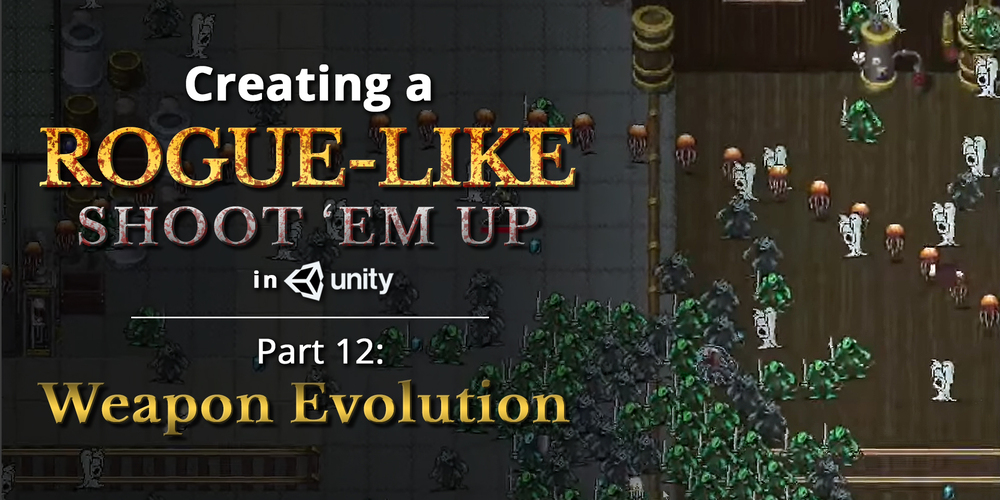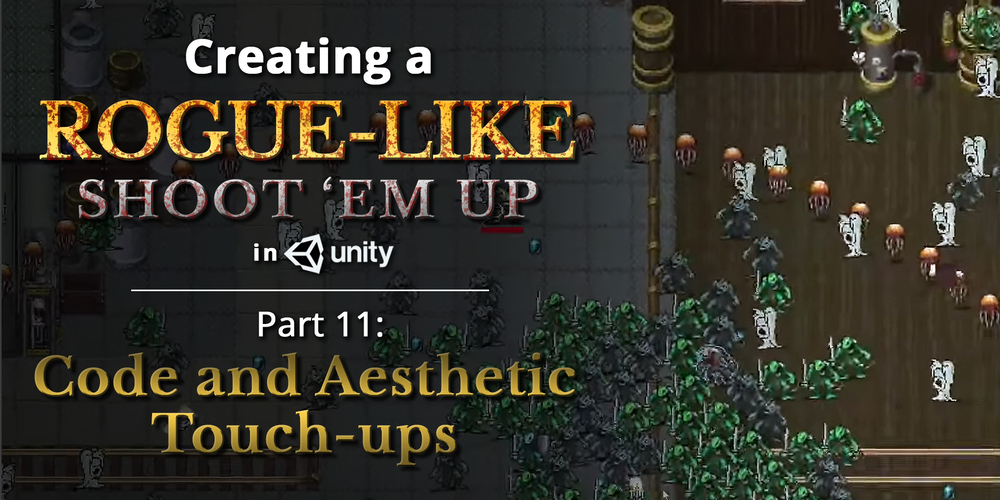Ever wanted to create a rogue-like shoot ’em up game like Vampire Survivors? In Part 12 of our guide, we will go through how to create a weapon evolution system, similar to the one seen in Vampire Survivors. You can also find Part 11 of our guide here, where we touched up on certain aspects of our project such as identifying and fixing bugs, along with aesthetic changes
A link to a package containing the project files up to Part 12 of this tutorial series can also be found at the end of this article.

 Unlock Content
Unlock Content