Ever wanted to create a rogue-like shoot 'em up game like Vampire Survivors? In Part 10 of our guide, we will go through how to create additional features for our game manager by continuing where we left off. We will also be covering some important additions to UI elements. You can also find Part 9 of our guide here, where we went through how to create a game manager to connect everything we have created thus far. We also covered how to create some important UI elements for the game, including several add-on features.
A link to a package containing the project files up to Part 10 of this tutorial series can also be found at the end of this article.
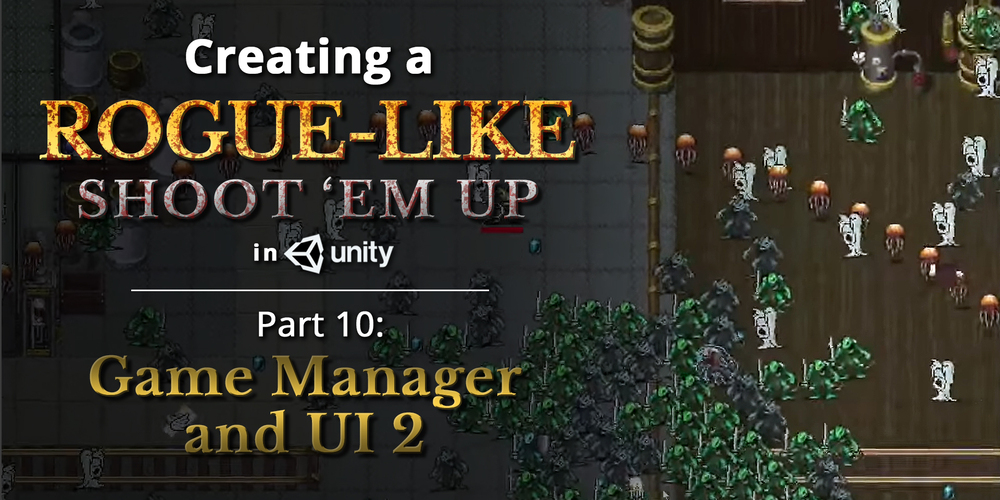
 Unlock Content
Unlock Content