This part of Vampire Survivors has been 2 months in the making, and it contains enough content to be split into 3 or 4 parts. Nevertheless, I decided to release it as a single part because there was no natural place I could split this part into.
This part contains a lot of advanced coding concepts that can help you take your programming to the next level if you've been following our series, because it contains a lot of reorganising of code to make our game easier to manage. At higher levels, good coding is often a matter of organisation rather than knowledge, because organising your codebase well will allow you to very easily create new content; and a poorly-organised codebase will be hell to work with when you create a lot of content. Hence, this part will be very helpful to those of you looking to take your coding skills to the next level.
In Part 15 of the Vampire Survivors series, we will be covering the rework of the weapon system so that it will be more flexible and intuitive to use. In essence, we are making the weapon system more integrated, so that our weapon data files will not be spread across multiple prefabs and data files:
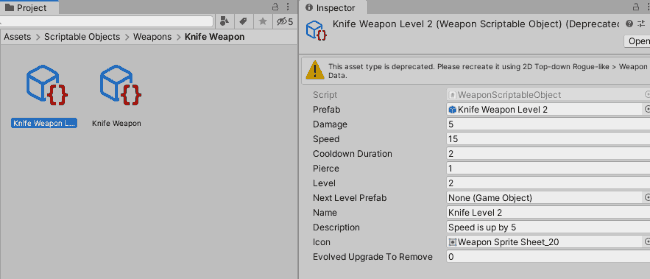
Instead, we want all our level data, as well as our weapon evolution data, to all be kept within a single data file:
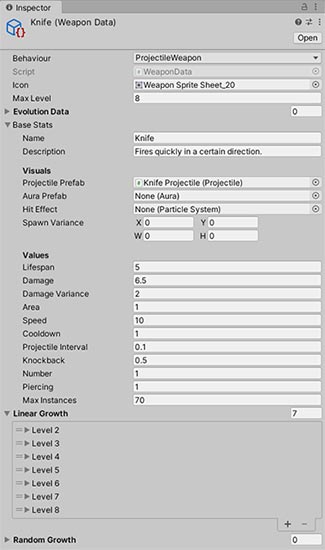

 Unlock Content
Unlock Content