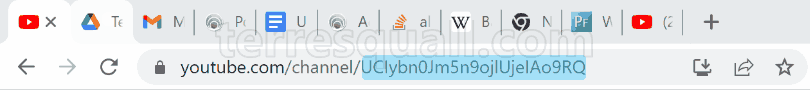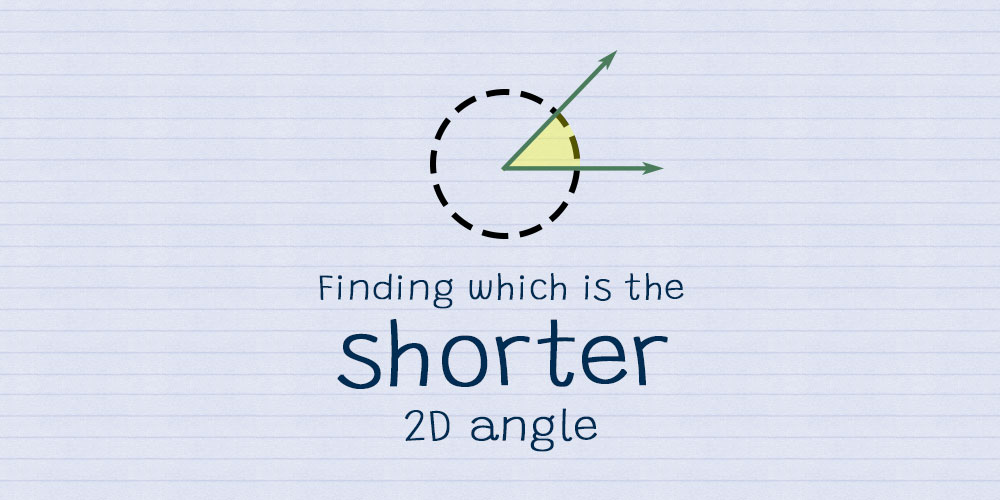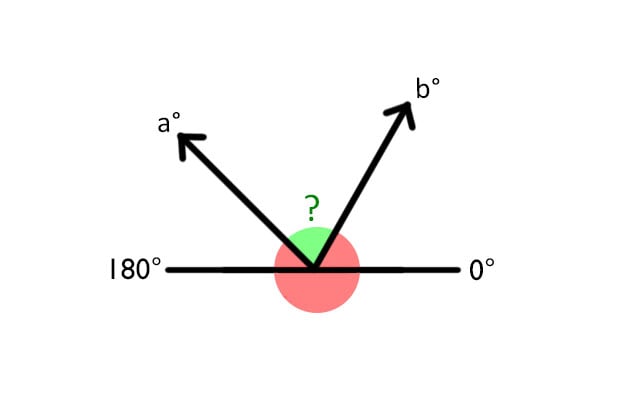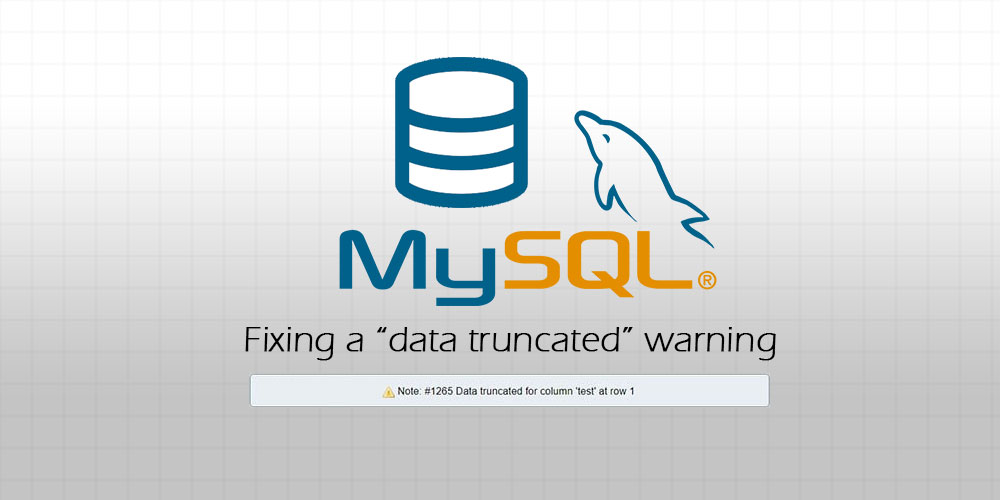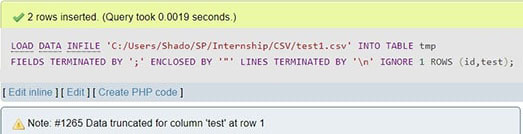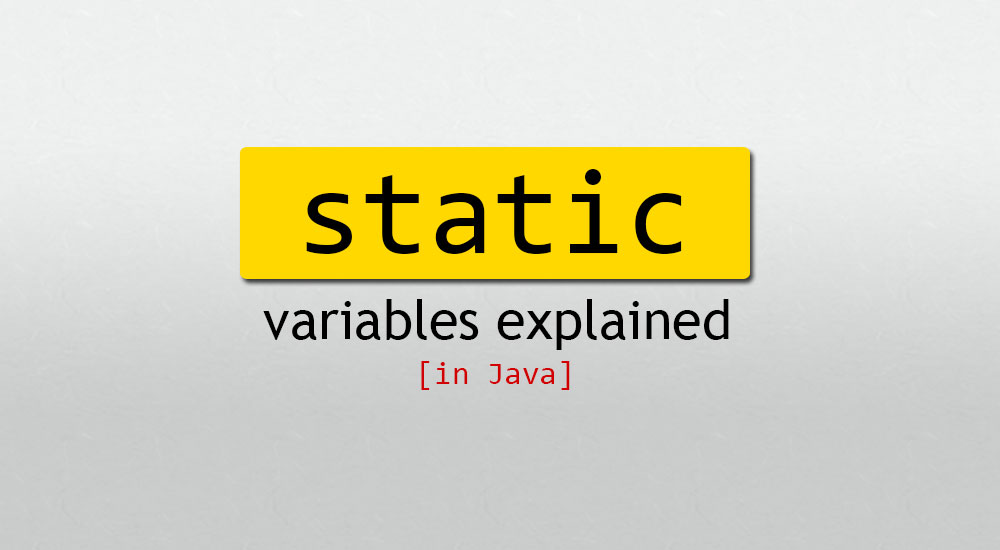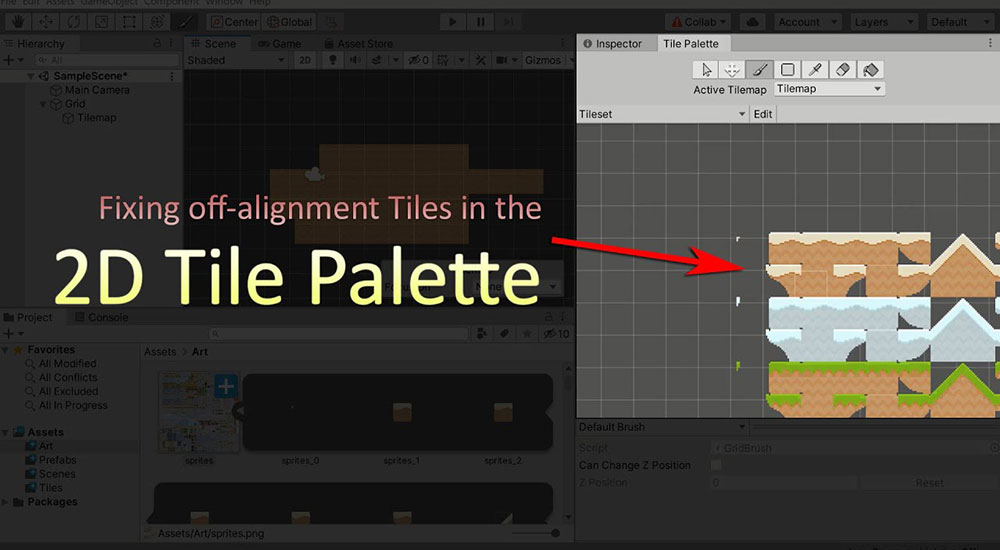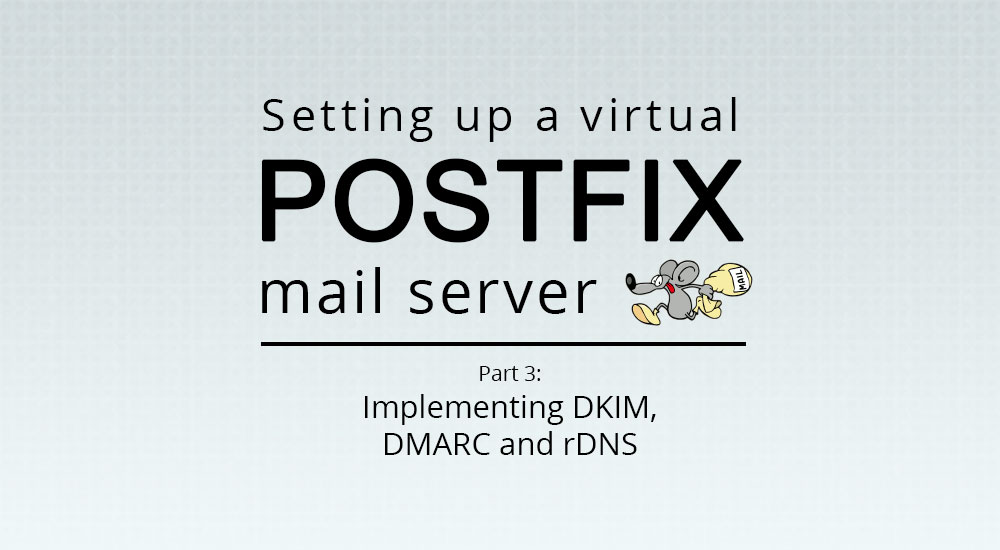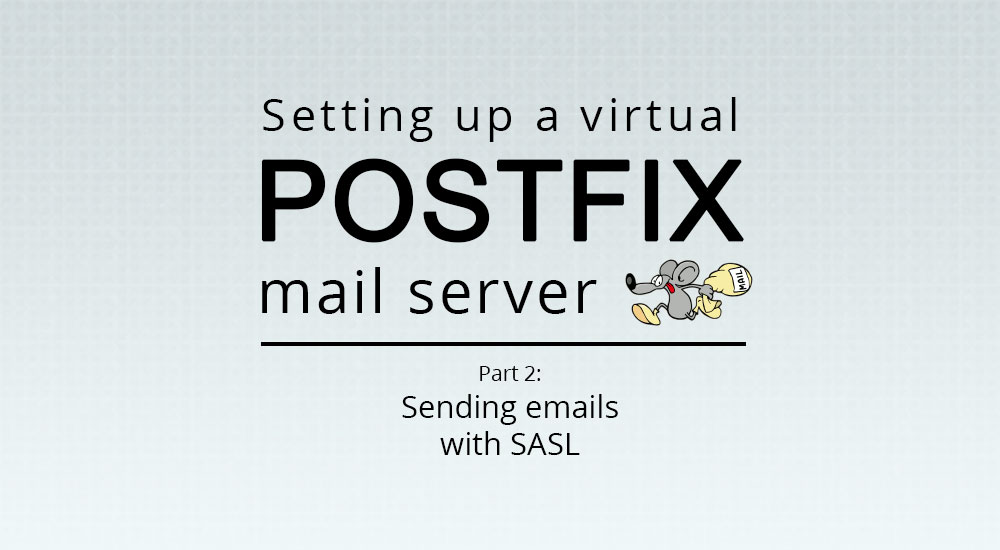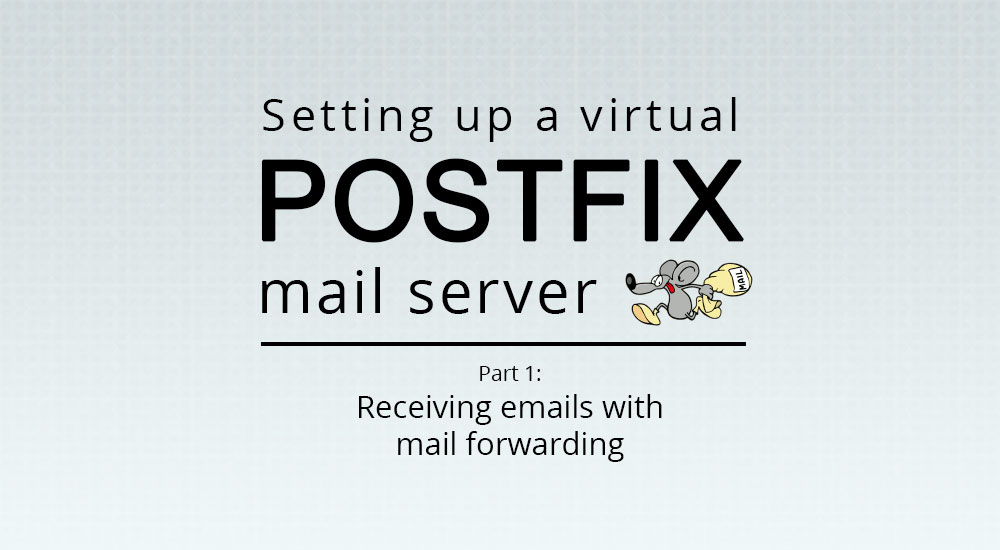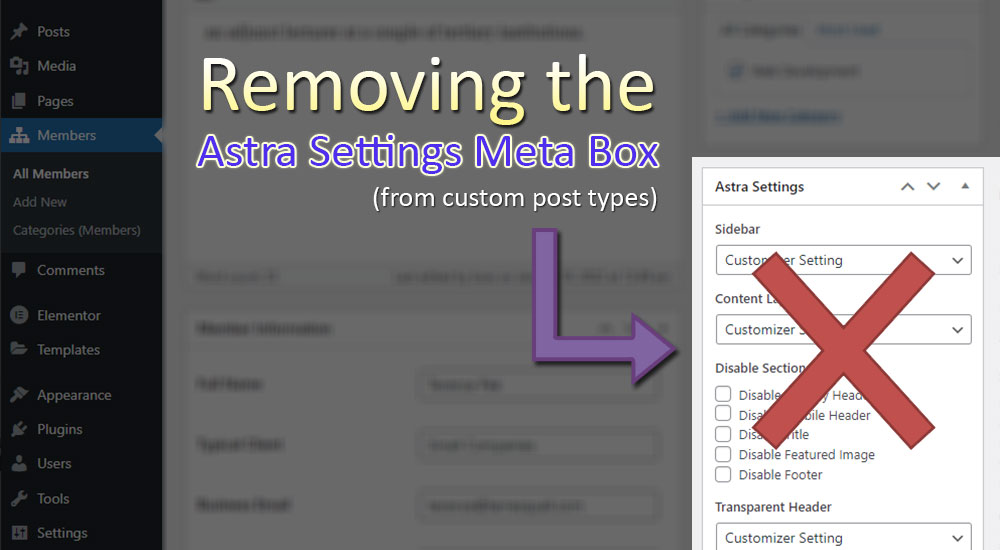If you own a domain, and are looking to set up email hosting for it, you have a couple of options. You can either:
- Get a generic web hosting service that comes with a cPanel-based email hosting service, or;
- Use services like Google Workspace or Microsoft’s Enterprise Email Service.
The former option is cheap, but can be clunky to use and ineffective with blocking spam. The latter option — being specialised services — are generally much more accessible and effective with spam, but cost more.
There’s actually also a third option, and that is:
- Running your own mail server on a cloud server.
This means that you have to set up the server and maintain it, but it also means that you can have a cheap and effective mail server, instead of having to choose between one or the other.
In this series of articles, we are going to explore how we can set up a virtual mail server using a Mail Transfer Agent (MTA) called Postfix. This will be a fully-featured mail server, meaning that over the course of these articles, we will be building a mail server that can:
- Send and receive emails,
- Filter incoming emails for spam, and;
- Pass email policy checks, so that the emails it sends out are not flagged as spam.
Continue reading →