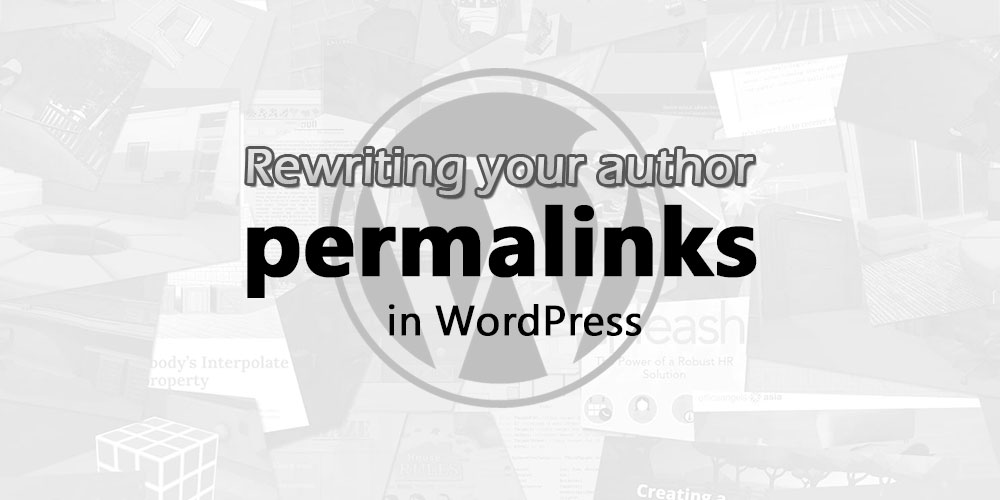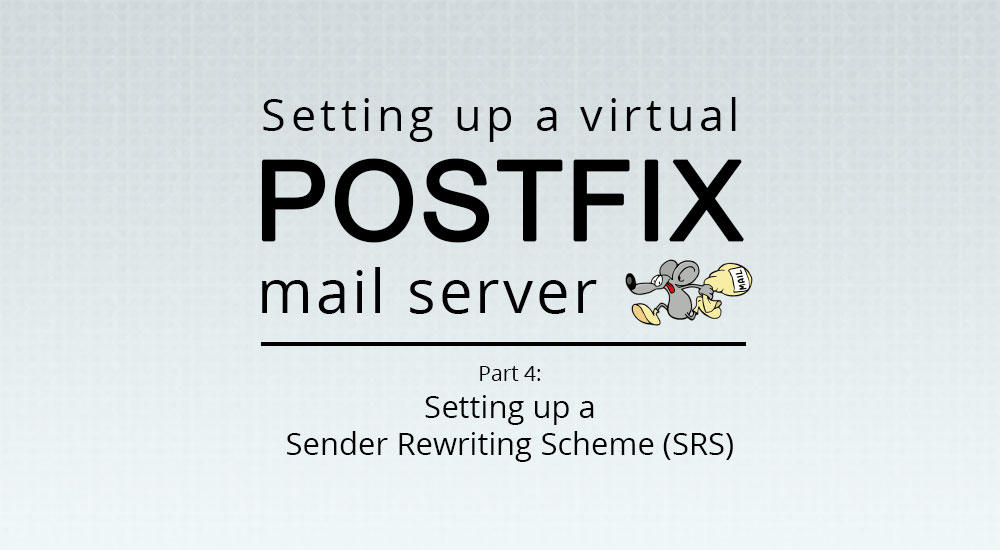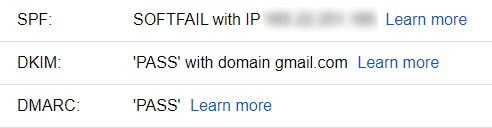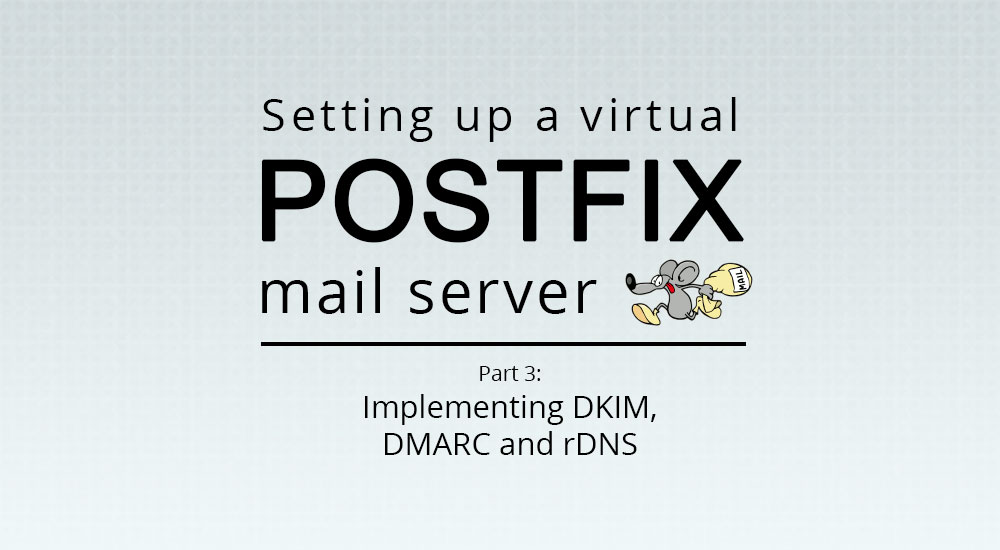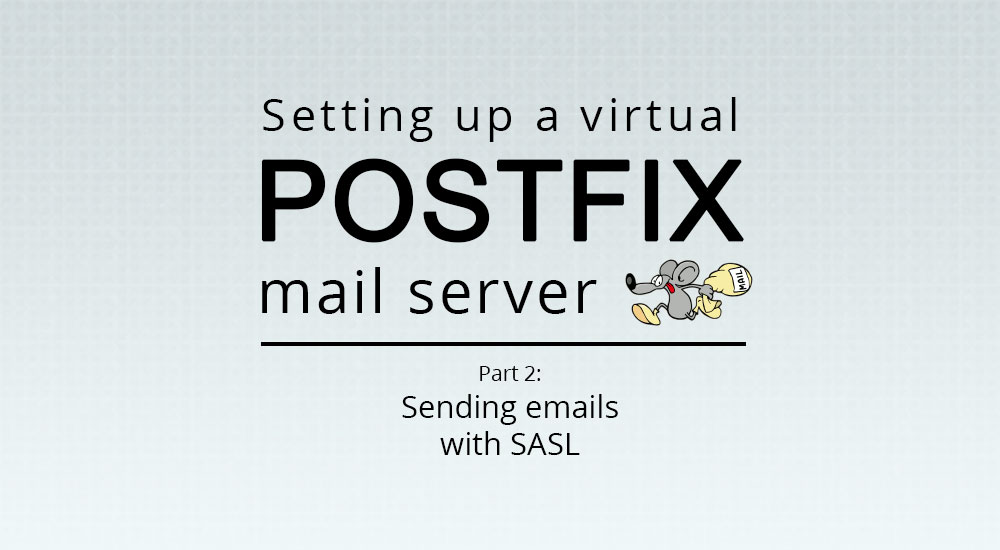In the previous part of this tutorial series, we set up a mail server that could accept connections from mail clients like Gmail. This allowed us to send out domain emails using a mail client, instead of having to implement a mailbox on our server.
With our mail server’s basic functionality properly set up, we can now turn our attention to another problem — email deliverability. Spam email is a really big problem online, so many email providers have some kind of system in place to assess whether an incoming email is spam and either flag it, or reject it. Hence, after setting up our mail server, one thing we need to do is to ensure that our mail server conforms to certain email security standards, policies and protocols. This goes a long way to help us communicate to other mail servers that we are trustworthy, so that our emails will be deliverable.
Continue reading →

 Unlock Content
Unlock Content