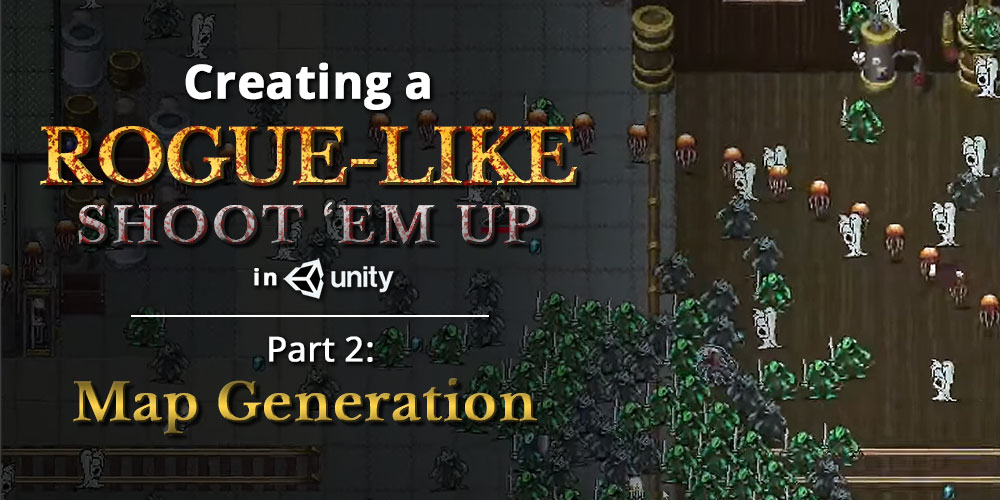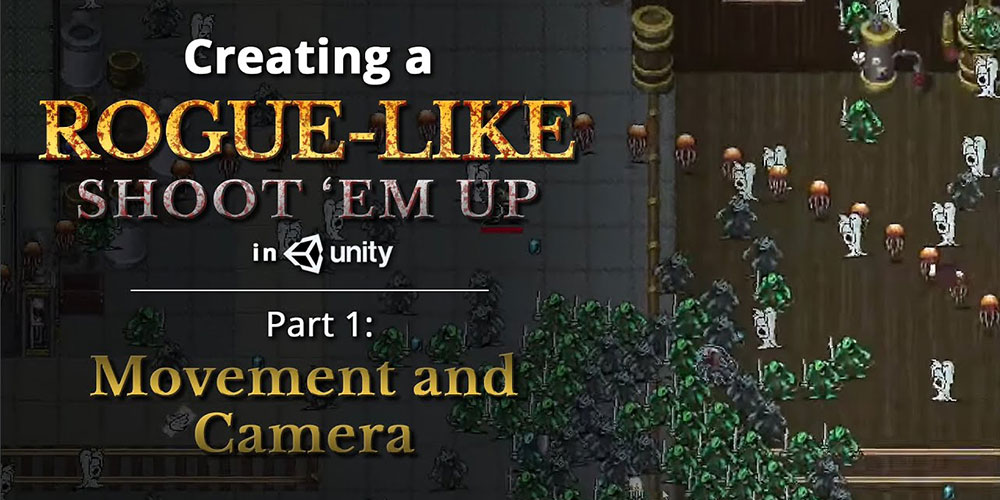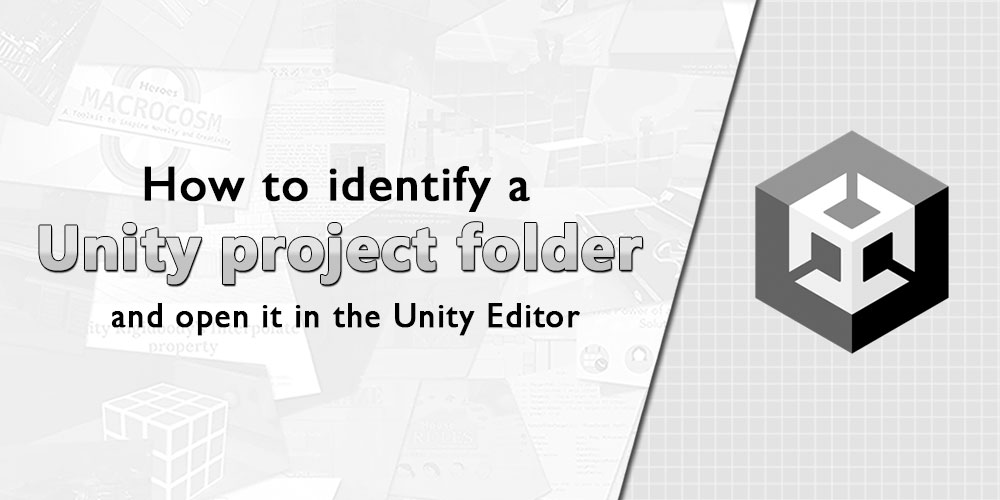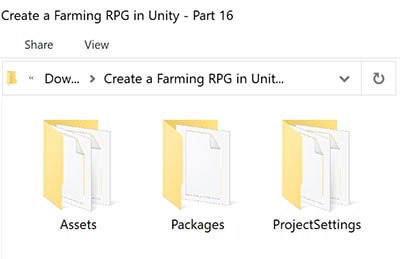Ever wanted to create a rogue-like shoot ’em up game like Vampire Survivors? In Part 2 of our guide, we will go through how to create infinite map generation. You can also find Part 1 of our guide here, where we went through how to create movement, animations and a camera for our player character.
A link to a package containing the project files up to Part 2 of this tutorial series can also be found at the end of this article.
Continue reading