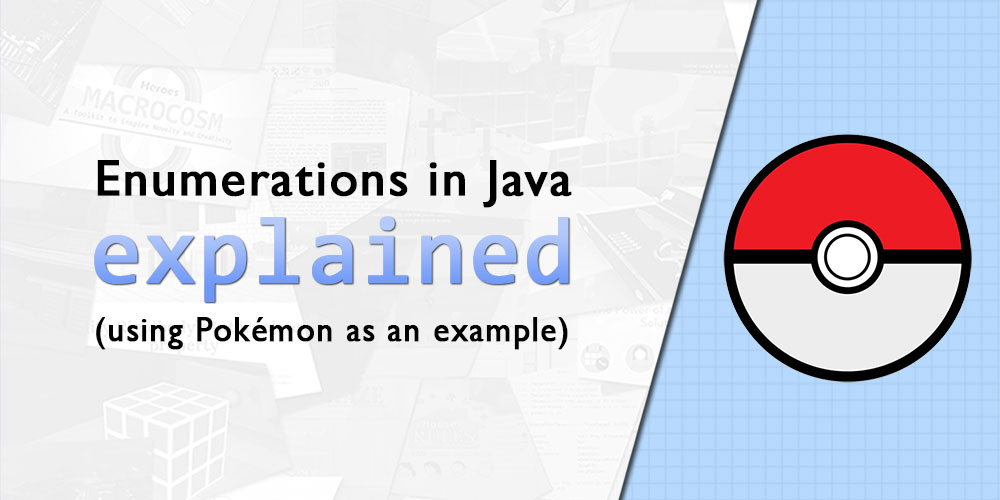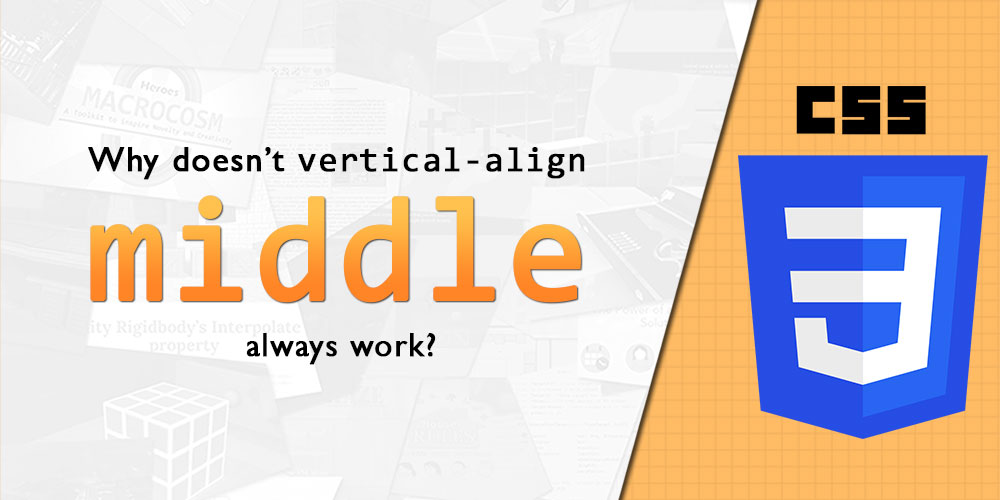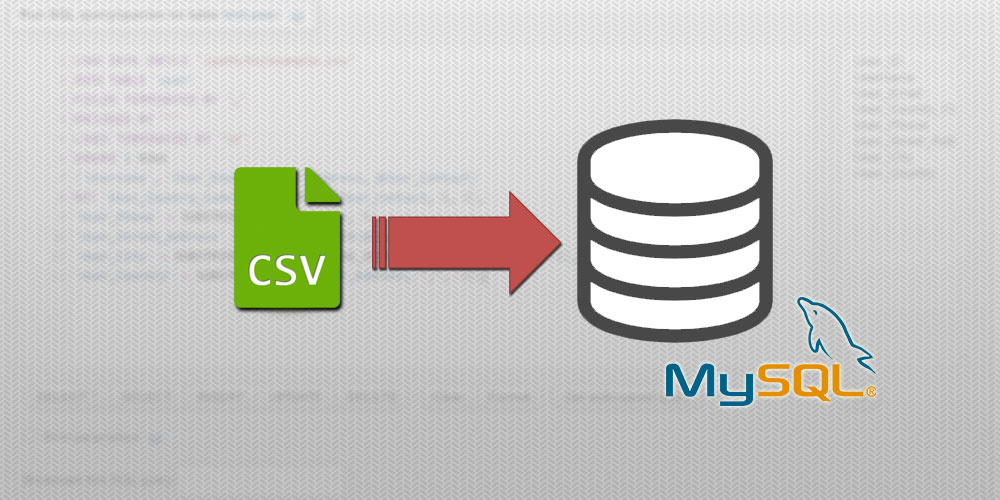Ever wanted to create a game like Harvest Moon in Unity? Check out Part 33 of our guide here, where we fix a bug with chicken hatching, and add new features to our inventory system. You can also find Part 32 of our guide here, where we created our weather system.
Creating a Farming RPG (like Harvest Moon) in Unity — Part 33: Minecraft Inventory System
This article is a part of the series:
Creating a Farming RPG (like Harvest Moon) in Unity
 Unlock Content
Unlock Content