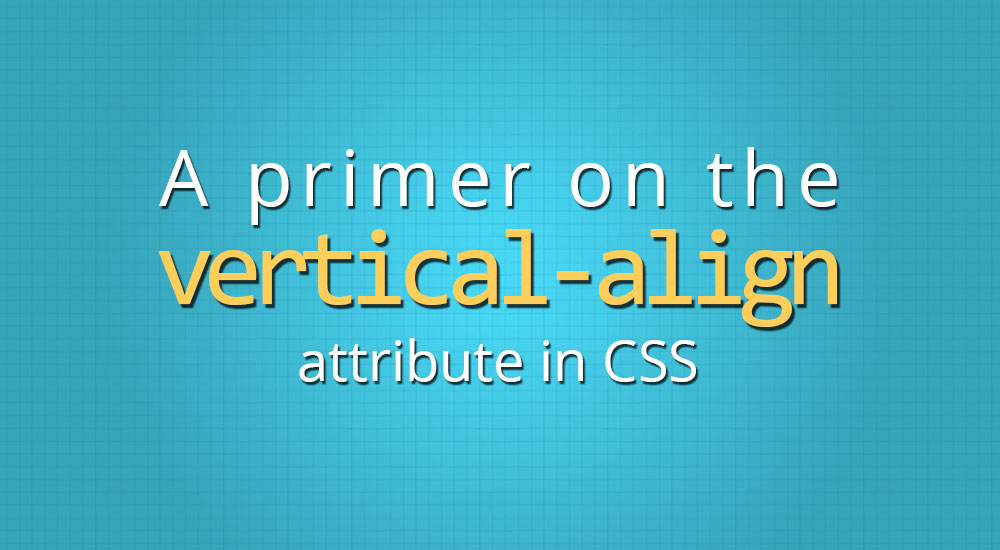If you are new to working with CSS, you may find that the language comes with its fair share of quirks that can be frustrating, such as the text-align attribute not always working at horizontally-aligning your content.
In a similar way to text-align, the vertical-align attribute doesn’t always work at aligning your content vertically. Take the following HTML code for example:
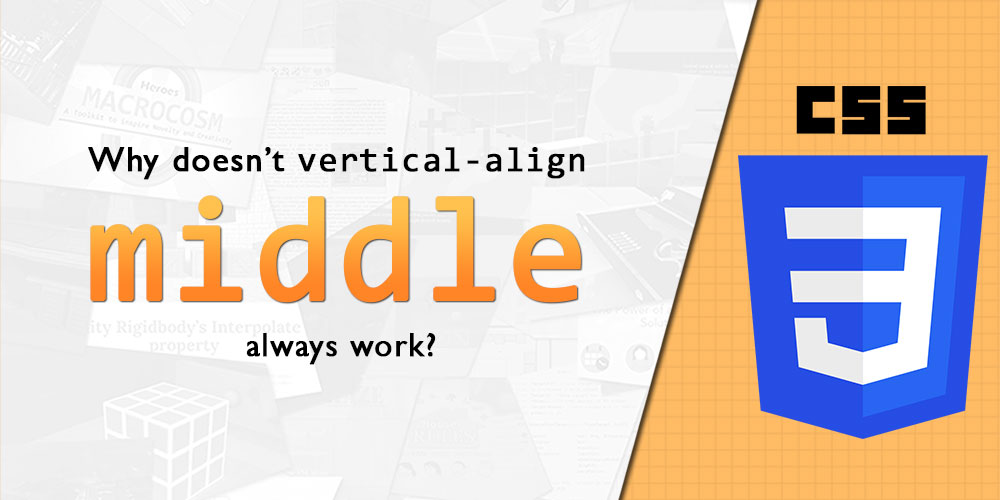
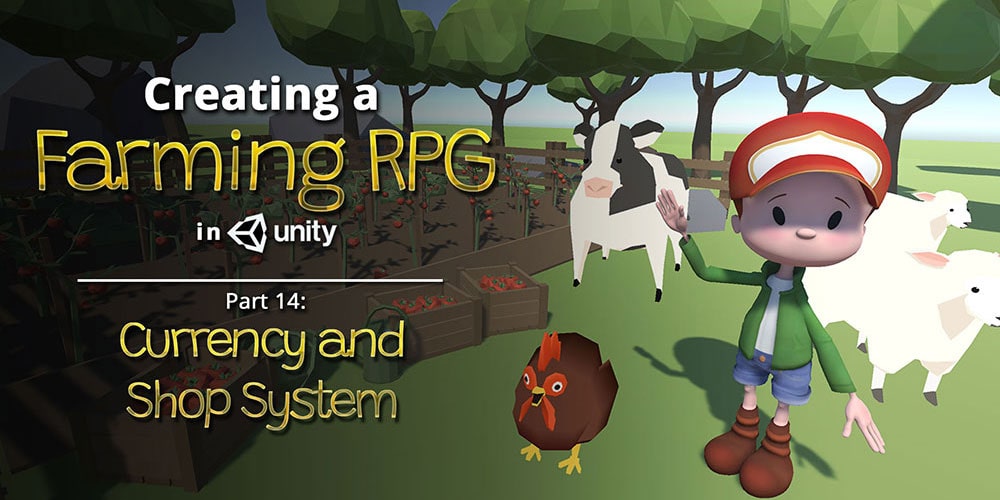
 Unlock Content
Unlock Content