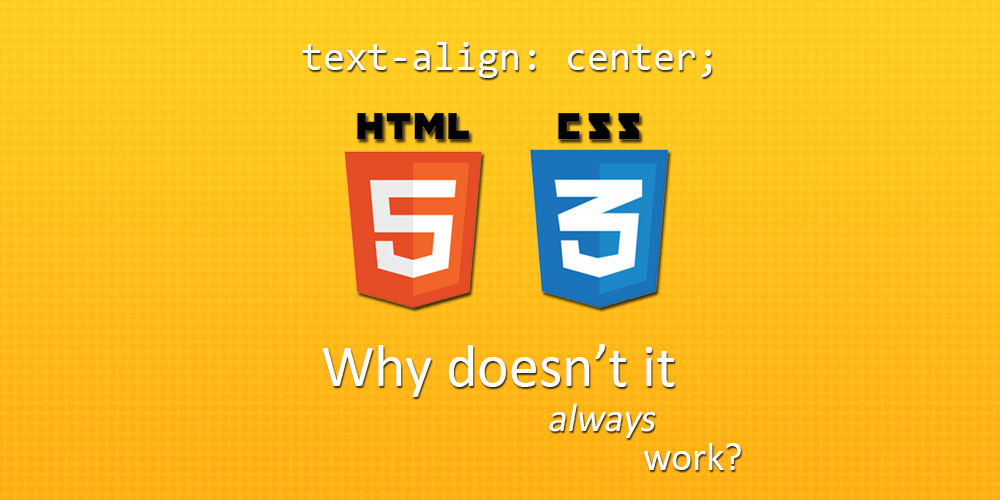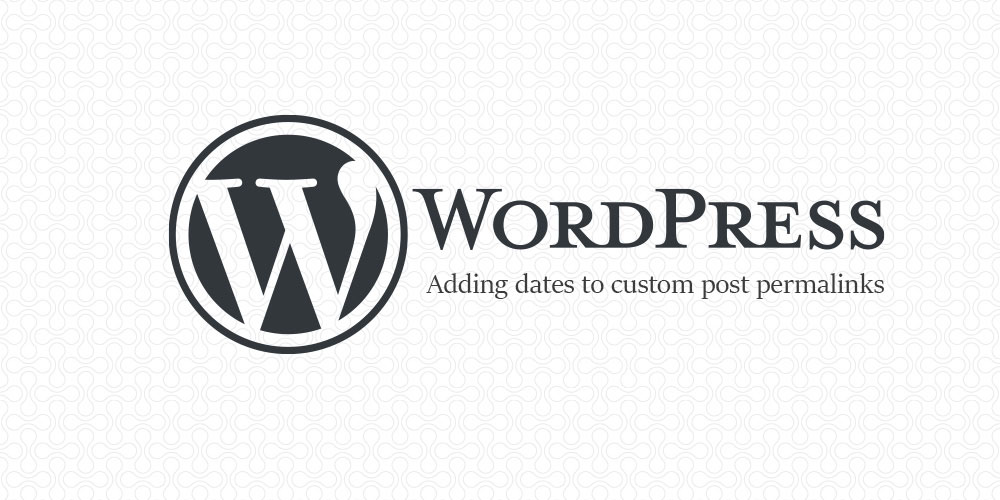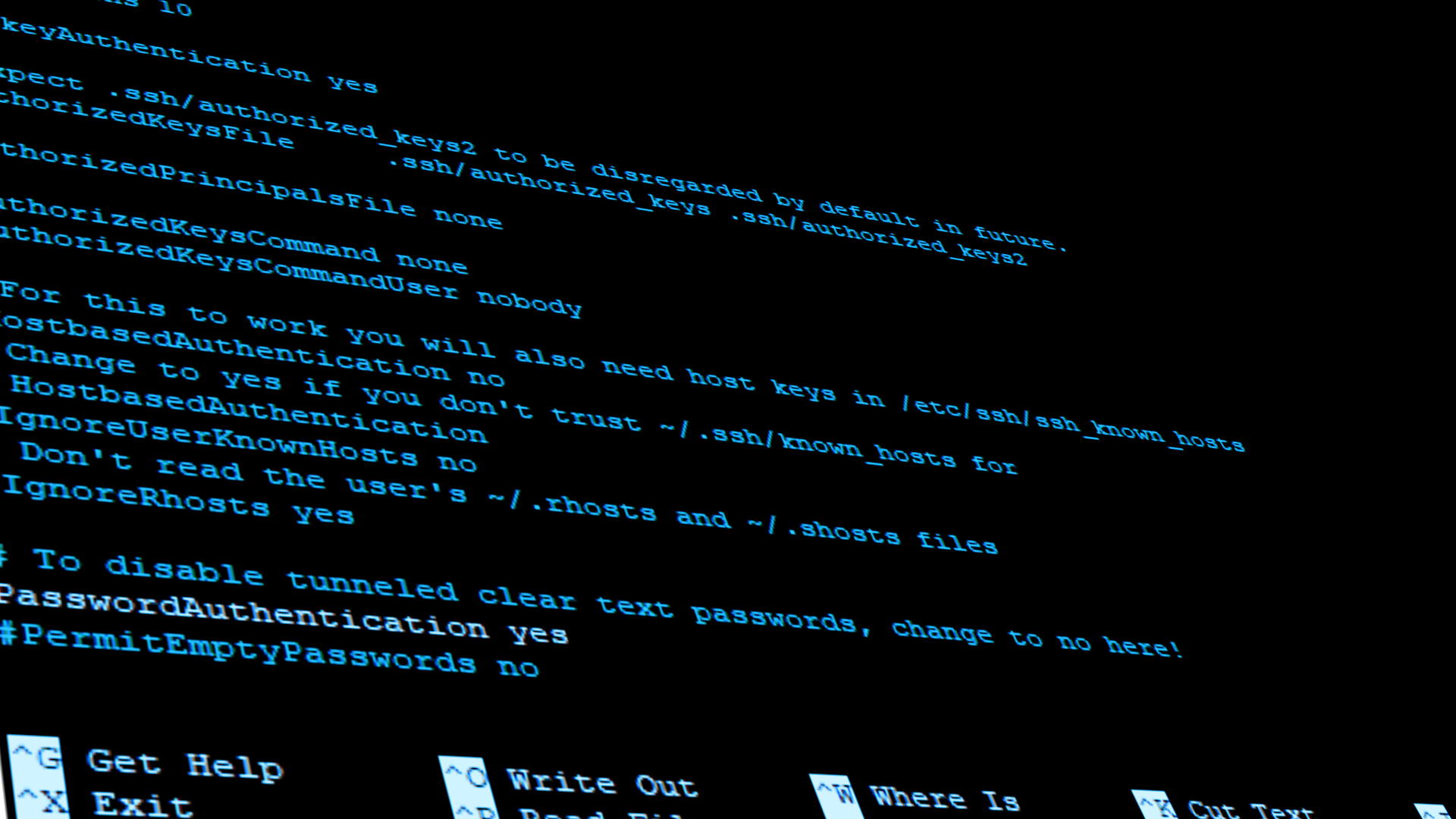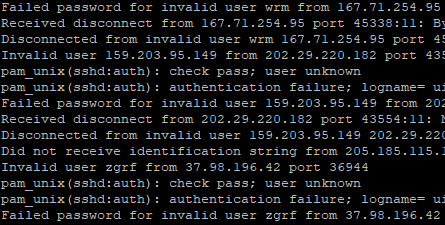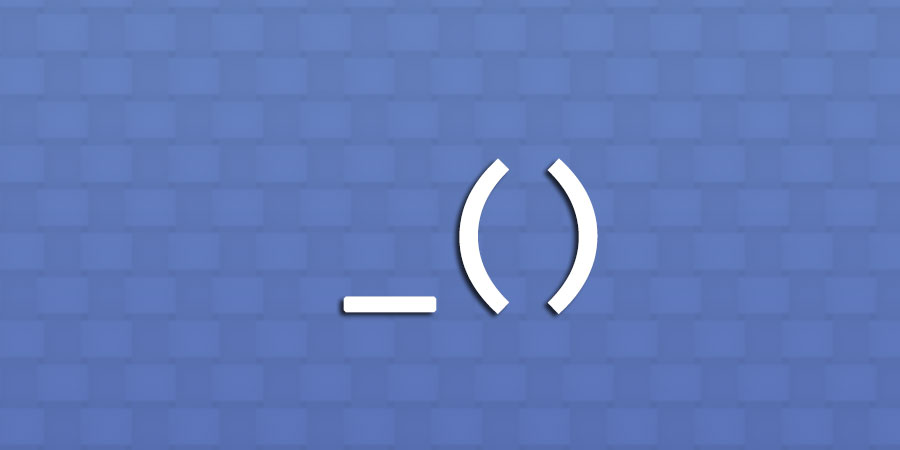If you are creating applications that work with Keap CRM — formerly known as Infusionsoft — you might be unsure where to start. After all, many of the guides available online for working with Infusionsoft’s API are outdated. Additionally, although the official documentation is an option, it’s a little too vague, especially if you are new to the whole web API business.
I recently worked on a project where I had to integrate a set of fields in a web form with Keap’s CRM system — that is, users will fill up a web form, and the information will automatically be sent to Keap’s CRM database for storage. After a lot of trial and error, as well as source code reading, I’ve managed to get my form working.
I’ve put together this guide in the hopes that you can have a smoother journey of integrating Keap’s / Infusionsoft’s CRM into your web services.
In Keap’s / Infusionsoft’s defense, their documentation is much better in their GitHub repository, as they have more concrete instructions and examples. Once the API is set up on your web application, the information in the repository is actually very helpful.
Continue reading →