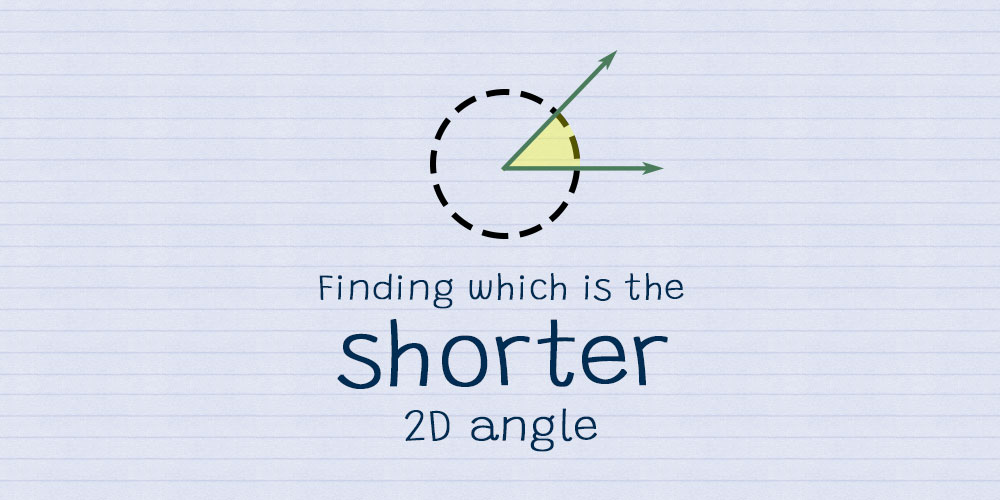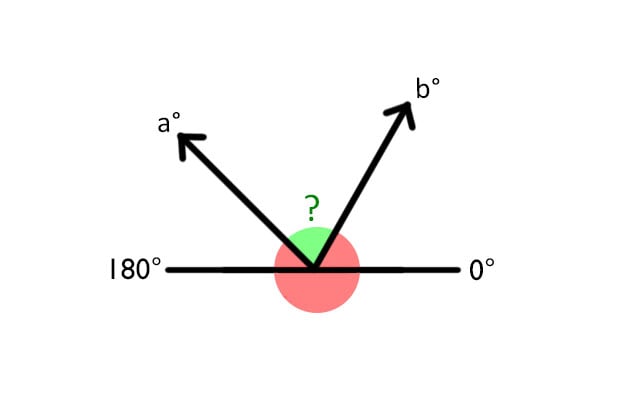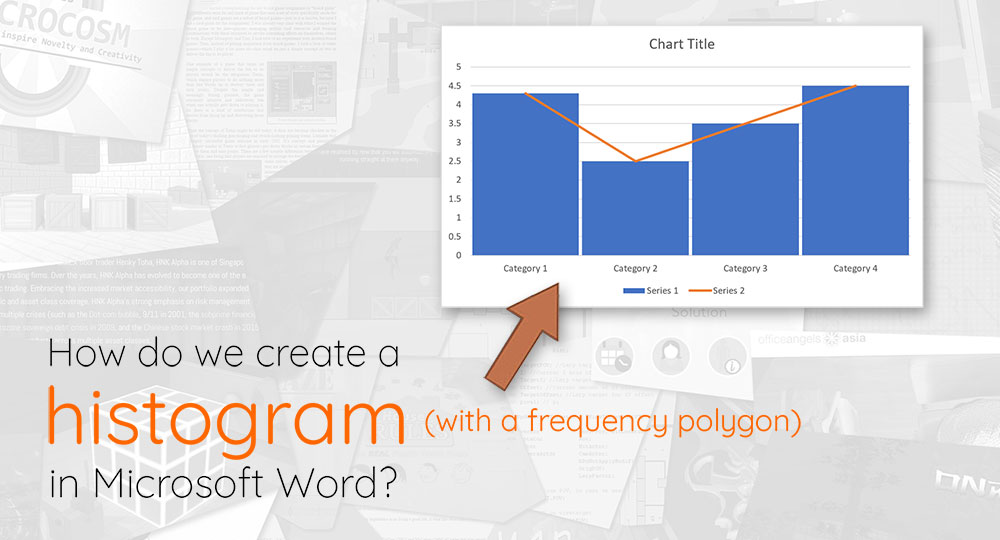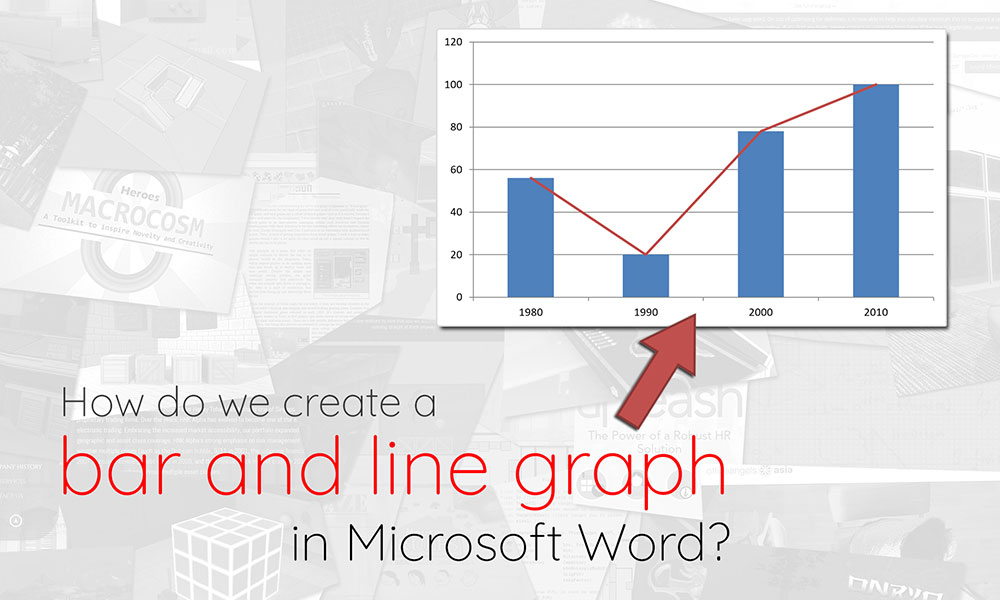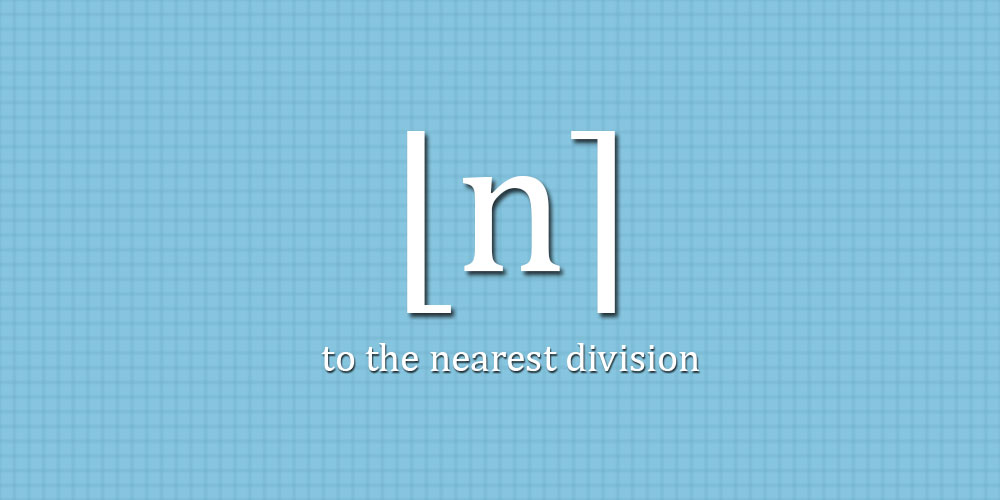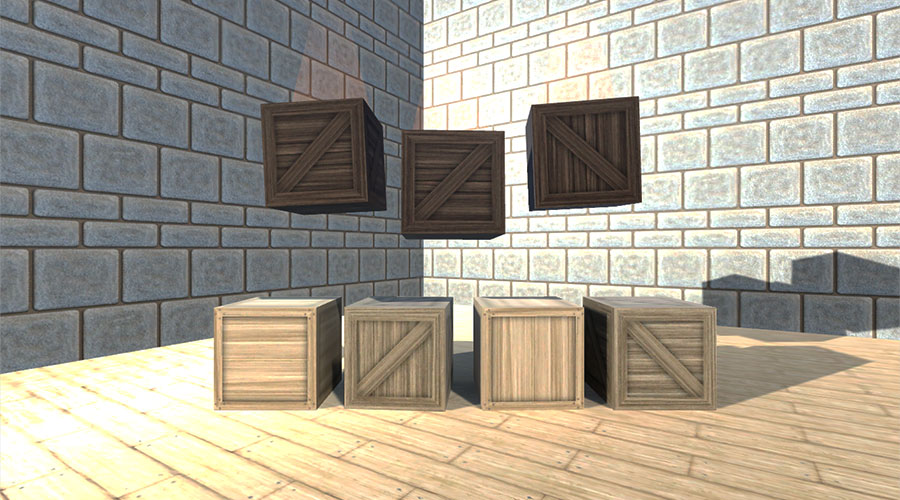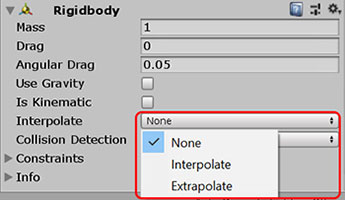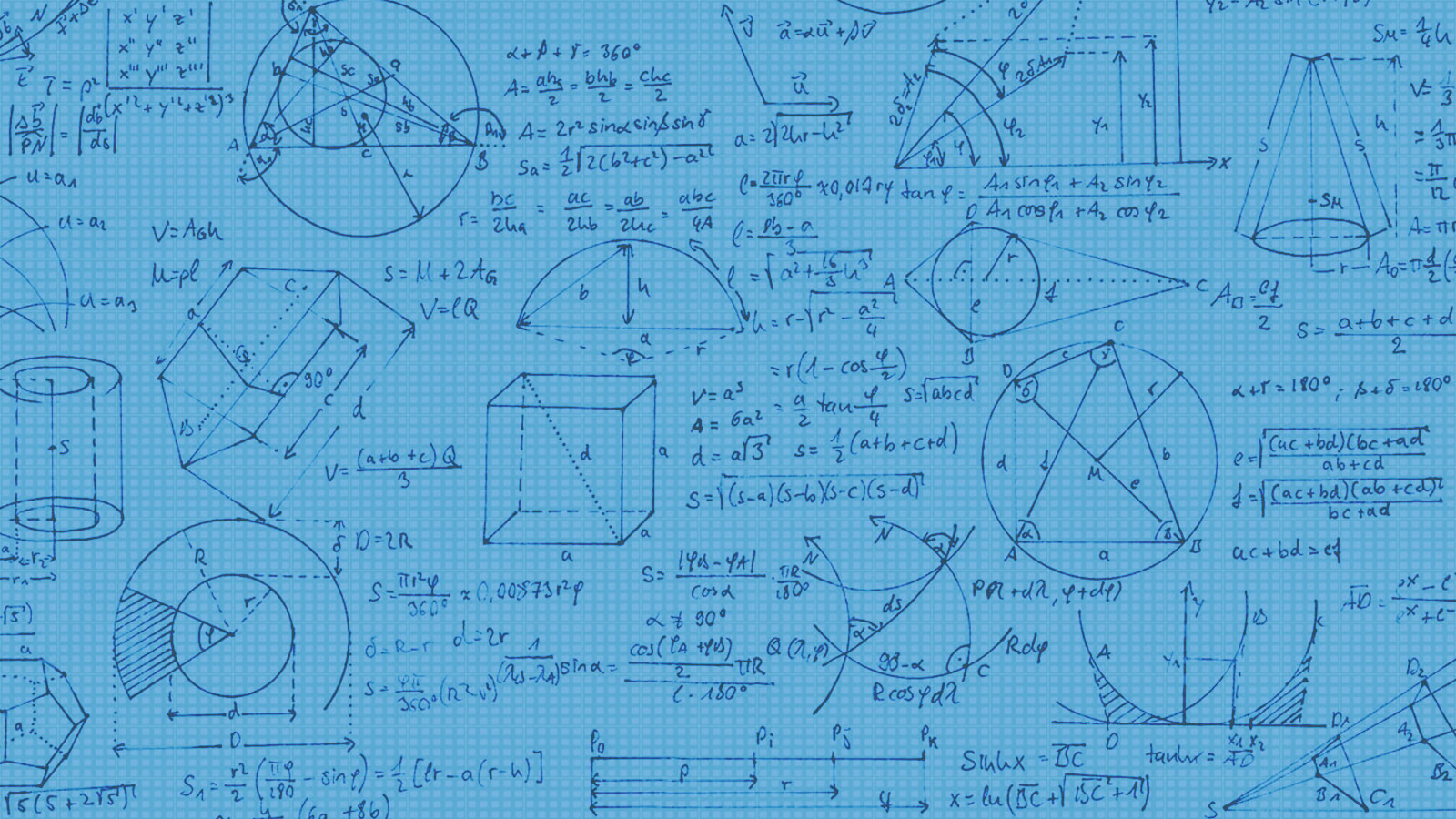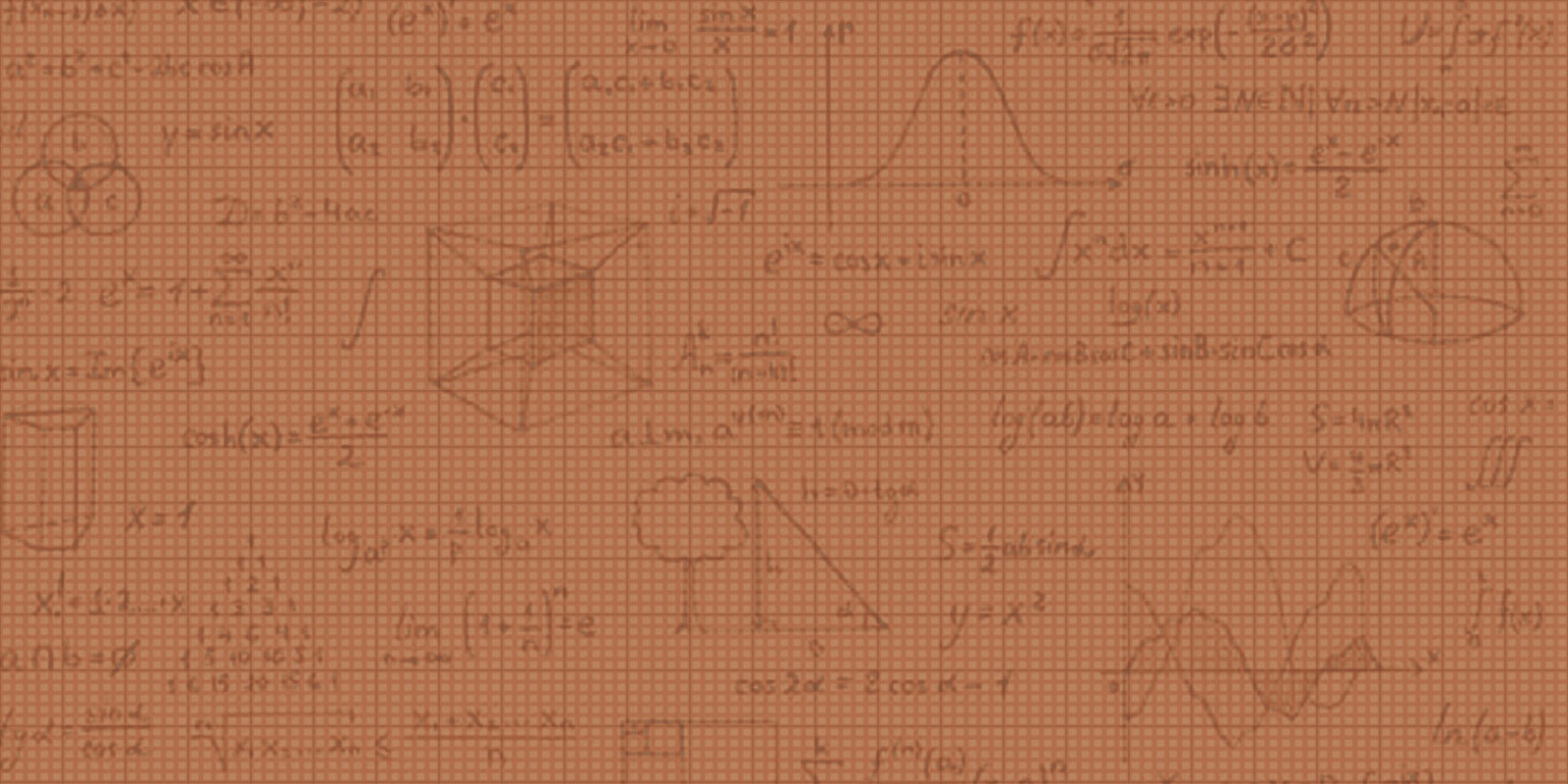As a result of working on upgrades for this Pokémon Effort Value Calculator, math has been a pretty big part of my life for the past few months, as I’ve been rearranging the games’ formulas for stat and damage calculation to make my own that fit my needs.
One such formula was the EVs needed one, which gives you the amount of EVs you need to invest to raise a stat by n points. Everyone knows that at Level 100, you get 1 stat point for every 4 EV points you invest; but what happens when you’re not at Level 100, or when you factor in stat modifiers like Nature, or item and ability boosts?
Don’t know what effort values are? Start with this article from Bulbapedia. Don’t play the mainline Pokémon games? Then you should start with these.
Continue reading →