Ever wanted to create a rogue-like shoot 'em up game like Vampire Survivors? In Part 5 of our guide, we will go through how to create characters and pick-ups. This will include a leveling system for our player characters and also a way to damage them. You can also find Part 4 of our guide here, where we went through how to create stats for our weapons and enemies, including how to damage enemies with weapons.
A link to a package containing the project files up to Part 5 of this tutorial series can also be found at the end of this article.
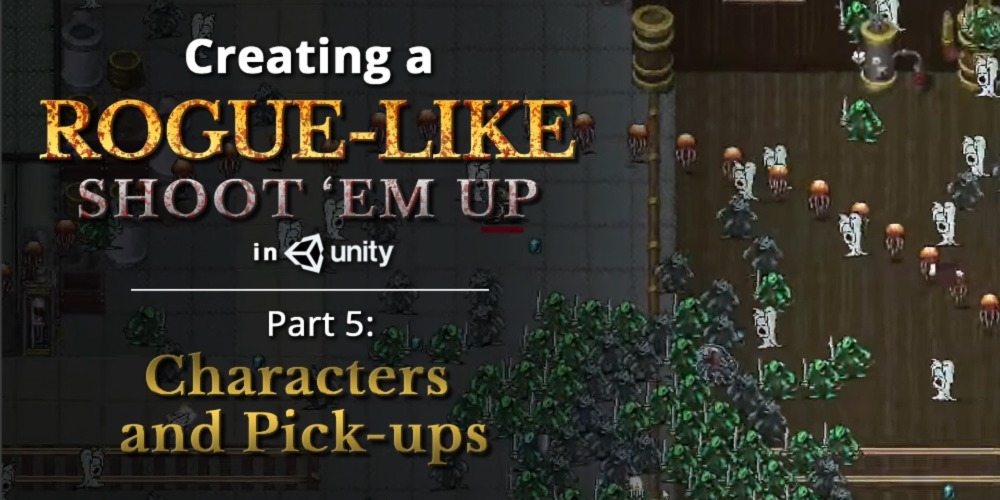
 Unlock Content
Unlock Content
Anyone have an idea of why everything is above my characters head? I reset the transform of everything, including my player and no matter what I do everything targets about an inch above his head. I had to put everything at -1.75 on the Y axis to get it to line up in the middle of the player, however the mob still goes to the spot above the head and not at the player.
Screenshot:
https://ibb.co/2gHTHkK
*** Sorry, I tried posting on youtube about 10x on different accounts and it keeps deleting my comments for some reason…
EDIT* I figured it out. For those who have this problem, go to the “Art or Sprite (the sprite / animations you put into the scene)” and change the pivot from center to custom and then adjust the position to the middle(or wherever you want it) of the sprite / player / character.
This tutorial has been great. Really enjoying and learning a lot of the ins and outs of unity. :-)