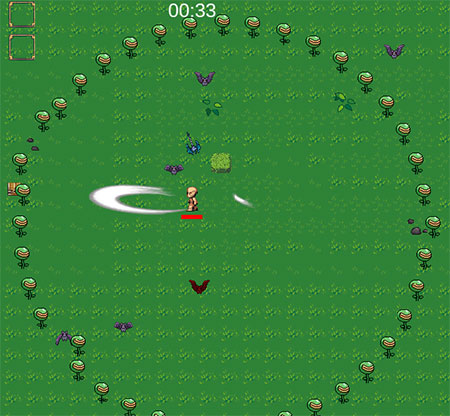Ever wanted to create a game like Harvest Moon in Unity? Check out Part 28 of our guide here, where we work to dive deeper into NPC Events and add cutscenes to our game. You can also find Part 27 of our guide here, where we went through Part 2 of our NPC events.
Creating a Farming RPG (like Harvest Moon) in Unity — Part 28: NPC Events (Part 3)
This article is a part of the series:
Creating a Farming RPG (like Harvest Moon) in Unity
 Unlock Content
Unlock Content