If you are running XAMPP on macOS, you may run into a variety of problems that may prevent you from starting the program. One of these problems is an error that says “cannot calculate MAC address” when you try to start the program.
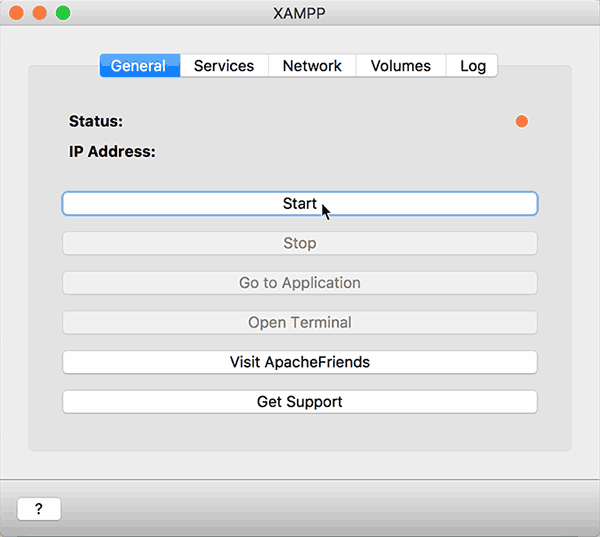
If your error message says something else, you may want to check out the other articles on XAMPP for macOS:
What’s the problem?
This MAC address error is caused by misconfigured files in the user’s XAMPP configuration files. It also only happens if you are using the VM version of XAMPP (i.e. XAMPP-VM).

If you’re wondering what the difference is between the regular XAMPP and XAMPP-VM, here’s what the official website has to say:
The official XAMPP-VM FAQs
- XAMPP for OS X is a native installer for OS X. It installs Apache, PHP and other XAMPP components directly on your OS X system, in the /Applications/XAMPP folder.
- XAMPP-VM is a virtual machine for OS X. It includes Apache, PHP and other XAMPP components and runs them in a Linux-based virtual machine on your OS X system.
The solution
To fix this issue, you have 2 options:
- Install the non-VM version of XAMPP, or;
- Refresh the XAMPP-VM settings, which have been incorrectly-configured by the system previously.
If you are going with option 2, run the following command to remove all XAMPP-VM configuration files on the logged in user:
rm -rf ~/.bitnami/stackman
IMPORTANT: You might want to back up the folder before running the command above! This will clear all existing configurations on your existing XAMPP-VM installation, so the next run will be treated as the first time you are running XAMPP-VM.
Conclusion
Do you have any other fixes for this issue? Share it with us in the comments below.
