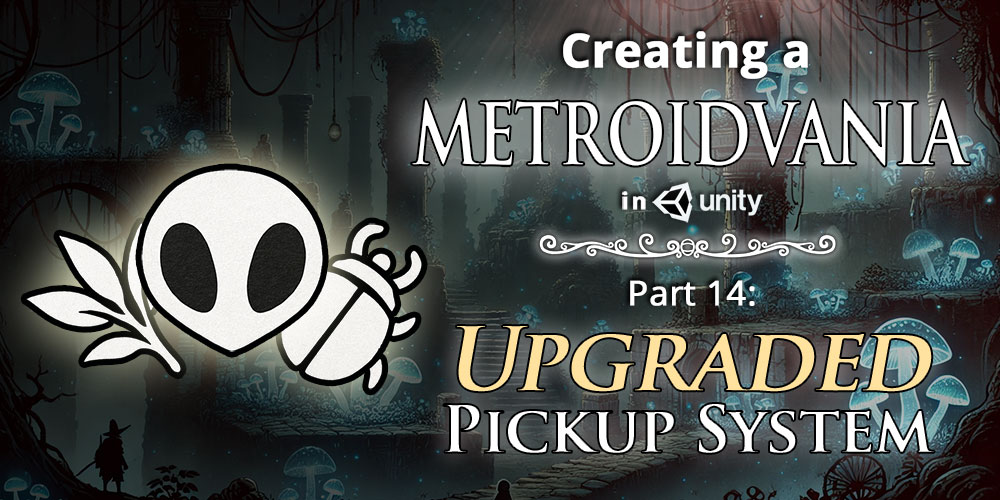In Part 15 of our tutorial series, we will be working on implementing a new and improved save system that supports multiple slots for our game. This new save system will be more robust and less buggy than our old implementation, which used the deprecated (and less flexible) BinaryWriter class in C#, and had a multitude of problems as a result.
Creating a Metroidvania (like Hollow Knight) — Part 15: Multi-Slot Save System
This article is a part of the series:
Creating a Metroidvania (like Hollow Knight) in Unity
 Unlock Content
Unlock Content