Forum begins after the advertisement:
[Part 1] Parameter ‘Move’ does not exist.
Home › Forums › Video Game Tutorial Series › Creating a Rogue-like Shoot-em Up in Unity › [Part 1] Parameter ‘Move’ does not exist.
- This topic has 15 replies, 2 voices, and was last updated 1 year, 9 months ago by
Mike1nator.
-
AuthorPosts
-
May 7, 2024 at 12:35 am #14529::
This is PlayerMovement.cs
public class PlayerMovement : MonoBehaviour { //movement public float moveSpeed; Rigidbody2D rb; [HideInInspector] public Vector2 moveDir; void Start() { rb = GetComponent<Rigidbody2D>(); } void Update() { InputManagement(); } void FixedUpdate() { Move(); } void InputManagement() { float moveX = Input.GetAxisRaw("Horizontal"); float moveY = Input.GetAxisRaw("Vertical"); moveDir = new Vector2(moveX, moveY).normalized; } void Move() { rb.velocity = new Vector2(moveDir.x * moveSpeed, moveDir.y * moveSpeed); } }And this is PlayerAnimator.cs
public class PlayerAnimator : MonoBehaviour { //Reference Animator am; PlayerMovement pm; SpriteRenderer sr; // Start is called before the first frame update void Start() { am = GetComponent<Animator>(); pm = GetComponent<PlayerMovement>(); sr = GetComponent<SpriteRenderer>(); } // Update is called once per frame void Update() { if (pm.moveDir.x != 0 || pm.moveDir.y != 0) { am.SetBool("Move" , true); SpriteDirectionChecker(); } else { am.SetBool("Move" , false); } } void SpriteDirectionChecker() { if (pm.moveDir.x < 0) { sr.flipX = true; } else { sr.flipX = false; } } }When pressing play i get spammed with this
"Parameter 'Move' does not exist. UnityEngine.Animator:SetBool (string,bool) PlayerAnimator:Update () (at Assets/scripts/PlayerAnimator.cs:33)"even though it says line 33, the first setBool from line 27 doesn’t work either if i disable the PlayerAnimator script the “error” stops
i tried using the
print(am.GetBool("Move"));as i’ve seen someone suggested and i get thisFalse UnityEngine.MonoBehaviour:print (object) PlayerAnimator:Update () (at Assets/scripts/PlayerAnimator.cs:35)So i guess the move function is working since my character moves on the screen but the animator doesn’t see it? since the walking animation isn’t there.
Any help?
May 7, 2024 at 9:27 am #14540::Do you have the Move parameter in your Animator parameters? You have to ensure that it is spelled the same as the “Move” string in your code.
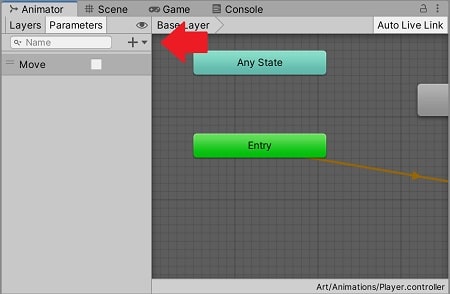 May 7, 2024 at 12:32 pm #14547::
May 7, 2024 at 12:32 pm #14547::Yes i have it In that menu, i can toggle it on and the walking animation will start, but the error message still appears. It is spelled “Move” no spaces.
May 7, 2024 at 2:02 pm #14550::Is your Animator component assigned the correct Animator Controller? You may have multiple Controllers and have assigned the wrong one (i.e. the one without “Move”) to your Animator.
May 7, 2024 at 11:52 pm #14552::I think you mean these?
View post on imgur.com
I don’t know what you mean by “controller” which one is it
May 7, 2024 at 11:57 pm #14553::Check the Controller variable in your Animator component (not the Window, the component on the GameObject). You probably assigned the wrong Controller asset to it.
May 8, 2024 at 12:02 am #14554::The right controller is set.
I messed with some options and in the parameter field i can see that when moving, the animator never leaves the “idle” state so the problem is the whole move condition. And it never switches to move = true
May 8, 2024 at 9:54 am #14557::The right controller is set.
Can you double click on the Animator to open it and check just in case? The only way I can see that the “Parameter doesn’t exist error” occurs is if the Parameter is not in the Controller.I messed with some options and in the parameter field i can see that when moving, the animator never leaves the “idle” state so the problem is the whole move condition. And it never switches to move = true
May 11, 2024 at 9:45 pm #14627::This?
View post on imgur.com
“plyaer” is the name of the character ( i typed it wrong and didn’t change it)
May 12, 2024 at 1:19 pm #14630::What happens when you double click into this
plyaerobject?By the way, when you want to embed Imgur images, just paste the link on your post like this:
https://imgur.com/a/BGiHy47It will automatically convert the link to an Imgur image. You don’t need to copy the embed code from Imgur — that will get your post flagged as spam.
May 12, 2024 at 7:39 pm #14636::if you mean double clicking into that field, it just opens the animator window that i posted.
This is what i see if i click on the dot to change the controller:
View post on imgur.com
Double clicking on the character in the scene window doesn’t do anything
Well, it looks like “plyaer” isn’t my character, it is placed in the Animations Folder and it says “(Animator Controller)” in the inspector window
May 13, 2024 at 5:05 pm #14638::Hi Mike, if your issue is still not fixed, I’m gonna need to see your project files to pinpoint your issue. I’m not sure why the error is popping, because everything seems to be set up correctly on your end.
Can you upload your files onto Drive and share the link here?
May 15, 2024 at 3:22 am #14661May 15, 2024 at 11:02 am #14663::Mike, in your Animator Controller, you defined the “move” parameter, but you are trying to access the “Move” parameter in your code — Animator parameters are case sensitive so you have to make sure the spellings match.
May 15, 2024 at 10:56 pm #14675::So there wasn’t even a problem in the code, just the little thing that i had to double click and capitalize the “m”
It works now thanks for the help. I know i wrote “move” in the code and then changed it when i saw he edited his code off camera in the video.
-
AuthorPosts
- You must be logged in to reply to this topic.
Advertisement below: